Little OTO 2

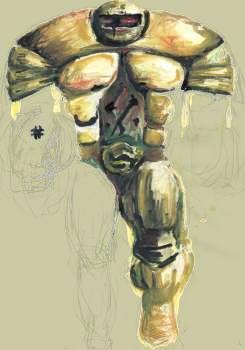
Do some drawing sketches ( even if you don't have the skill), really basic shapes and guide lines in front view on a A4 sheet.
Take the one you like and add some colours (again, basic work).

If you feel the need, in another sheet, do a profile view of the character draw (image above).
If you find all this hard to acomplish, or want to follow closely this tutorial, just save these images in your hard drive, we'll use them later.


Another solution, that i don't recommend, is to utilize an "old" high poly count character of yours and reduce the number of vertices with the Decimator tool.
Bring your character to a new scene, select it, and in the Edit window, move the Decimator slider to the desired value.
When you're satisfied with the result press the Apply button to finnish the transformation.
Your mesh must be a "closed" and "clean" one (no holes and no cross edges or the like) or the Decimator tool will not work.
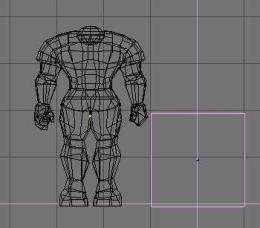

One of the questions that often "appears", is the size of the Objects/Scene. Each person have his own way, and BLENDER don't have a standard measure system ( ex: one grid square=one cm).
Mine is: Add a standard Cube to your scene! It'll have a 1.0 value in X, Y, and Z size, or, two standard grid squares ( press N key in the 3D window and check in the pop-up box window, immage above at right)!
A human character will have more or less 3 or 4 square grids.
It's "clean" and easy; ONE SQUARE GRID = 0,5m .

In order to obtain the best "performance" for the game we'll made (or future others) we must follow some rules.
The great "game engine" of BLENDER is very tolerant, but it's best to stay close to "universal" techniques (in case you want to became a "world class pro" these methods will work with great game engines like Half-Life or Quake).
The most important one: the less polygons the better is!
We'll try to get here a good compromise between "beauty" and "speed".
Very important too: your charactes meshe ( model) must be "closed", no holes ( image above), or inverted normals, or crossed edges.
BLENDER will tollerate it but most "commercial pro" engines don't! So be careful!