Car 2


In 3D window, in Side view, press Space key, in the menu choose "Add-Surface-Surface".
In Edit buttons window, press Endpoint U and V ( with all the control points selected).
If you need a high detailed model ( and your hardware permits) raise the Resol U and/or V values. To this model I've setted it to 20.

In Front view, align the 4 central vertexs with the others to get a flat surface.The standard surface looks like a halph-sphere when you create it.You must adjust it to fit your needs.
Align the surface with the side of the car model.

In Side view, model the "patch" to fit the front door.
Try to keep the guidelines "beautiful". To Move or select an entire row of control points, select one, them do Shift-R keys, one or two times to select vertical or horizontal rows.

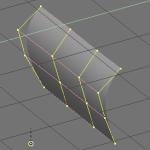

In Front view, Move the points to fit the car side roundness.