Sports car 5


Now, we'll add symmetrical objects (to make the wheel, please, check the Car tutorial).
In this case, the wheel bolt. Make the object (a Cilynder and some extrusions) and place it.
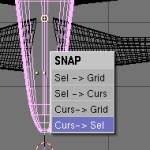


Select a central object in the axis of symmetry. Check if the center of the selected object ( the little pink dot) is in the axis either, if not, in Edit buttons window, press Centre New. After this, do Shift-S and choose "Snap-Curs to Sel" in the pop-up menu, to place the cursor in the axis. Select the object you want to copy, press the "Centre Cursor" button to place the axis of the object in the axis of symmetry. In Front view, Copy the object ( don't move the mouse), then, S key and X ( don't move the mouse) to mirror the object in the X axis.
