Sports car 1
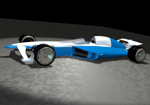
"Pro's" will say that BLENDER's NURBS are limited. They're right, but in a way that's a quality. Instead of reading and learning hundreds of manual pages and functions, you can concentrate in creation. And working with is a pleasure. Great, great quality.
Keep in mind that my objects are created with the goal to make animations. If you plan to make detailed still pictures raise the level of resolution!
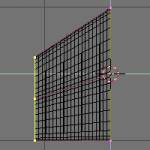
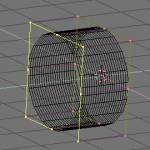

Start BLENDER or restart, Ctrl-X. Erase the default plan, E-Erase selected. In front view, Add-Surface-Circle. Press Endpoint U and V buttons. The Resol: is up to you (see above)! In Side view, Select all the points, Extrude, to the left. When you Scale objects, you can limitate the movement to one direction; with a 3 button mouse (with a 2 button press Alt-left click) move the object in the desired direction then press middle mouse button... and the object it´s in a "rail".